For example: after swiping the entry card to enter the door, the user must swipe the exit card to go out before swiping the door card to enter the door. This is implemented according to the rule of first in, last out. (This feature is for all users).
1.Enable antipassback

Left click tools-extended function-input password 5678 and restar the software

2.Set anti-passback (multiple controllers, cross-controller anti-passback)

Multiple controllers share anti-passback (multiple controllers, cross-controller anti-passback) operation steps
Multiple controllers sharing can only use mutual anti-passback, crtl+shift+Q twice to call out this function.
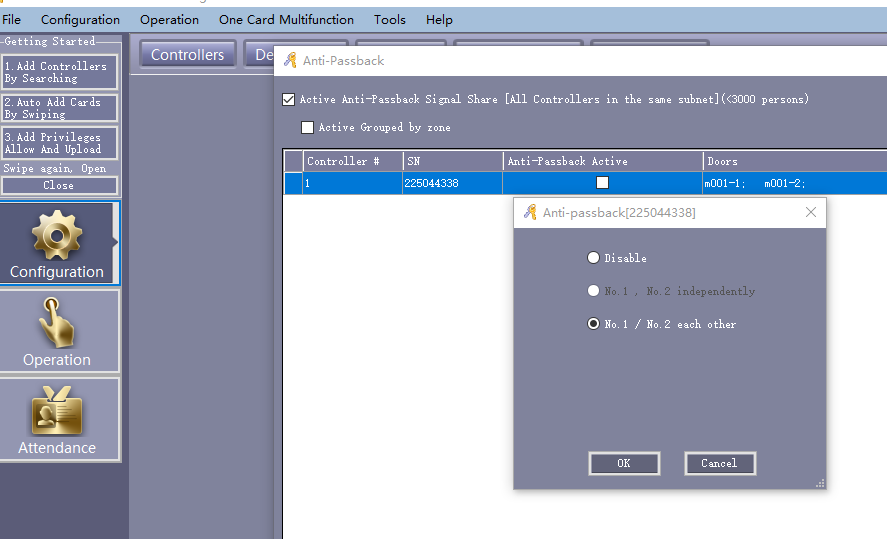
Each anti-submarine: entering from a certain door must go out through a certain door.
For example, if you enter door 1, you must go out through door 1, but you cannot exit through door 2.
Mutual anti-submarine: no matter which door you enter or exit from, as long as you follow the rules of first-in, last-out.
For example: entering from door 1, you can go out from door 1, or you can go out from door 2.
3.Console upload
Click operation-Select All-Upload

4.Check If the anti passback is open successfully

If you want to cancel this function, please uncheck the anti-passback function in the extended function. Confirm to restart the software, and then select the door in the main controller to upload the settings
Please note: The wrong setting of this function will cause abnormal use, please enable it with caution. We don't recommend using it unless you absolutely need it.
Contact: Tim Wu
Phone: +86 15813805304(whatSapp)
Tel: +86-15813805304
Email: infors@sintronictech.com
Add: No.3368,Pengrunda Commercial Plaza 32101,Rd Houhaibing,Haizhu District,Yuehai Street,NanShan Area,Shenzhen City,China