Features: This function is suitable for large vehicles or equipment managed by responsibility
1.Enable door as switch setting
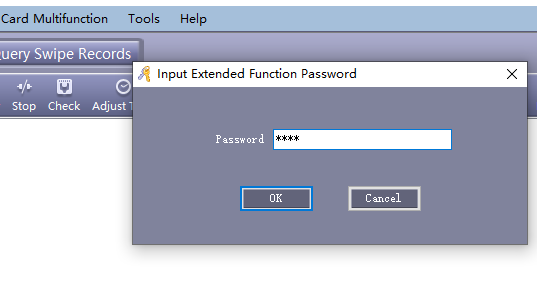
Left click tools-extended function-input password 5678 and restar the software
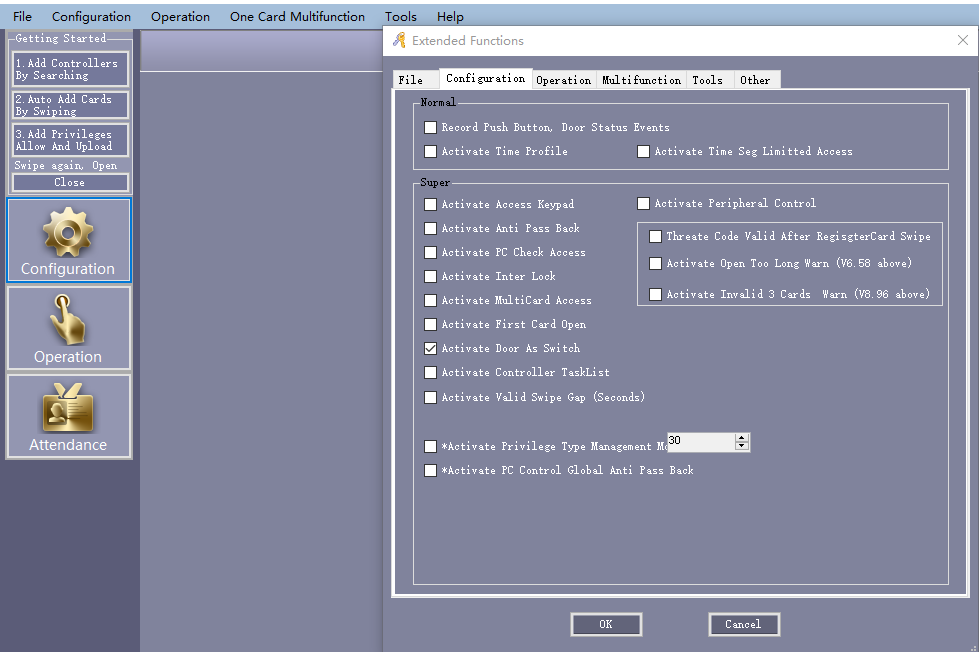
click configuration-choose door as switch and add the door to the right column
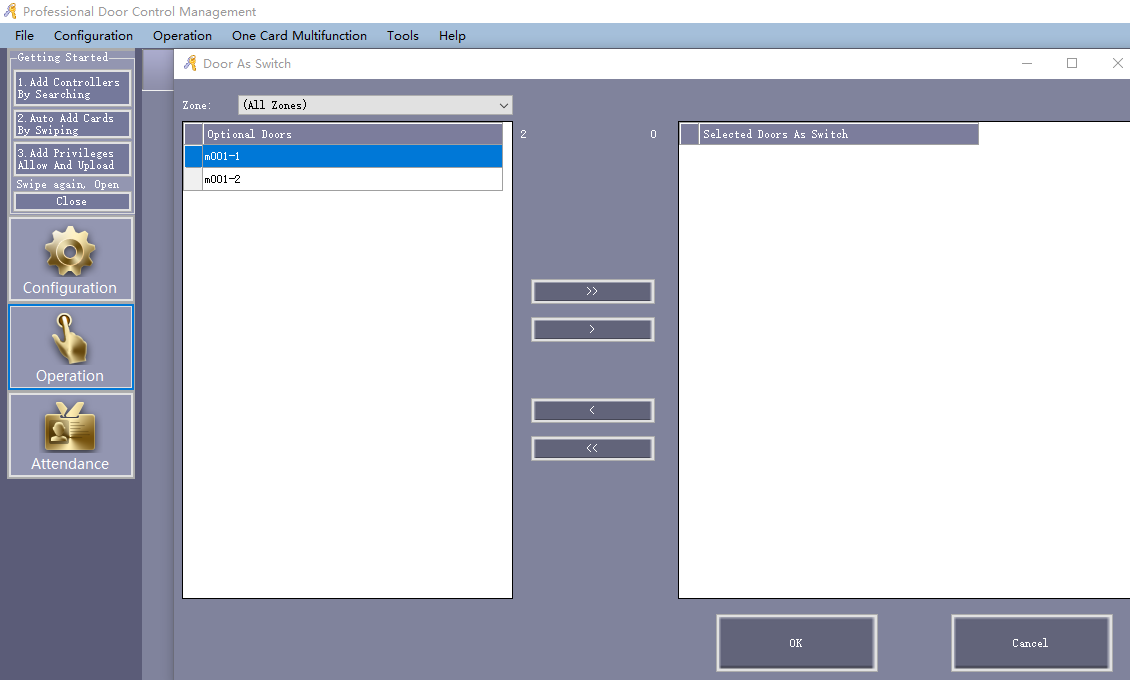
2.Console Upload
click operation-console-select all-upload
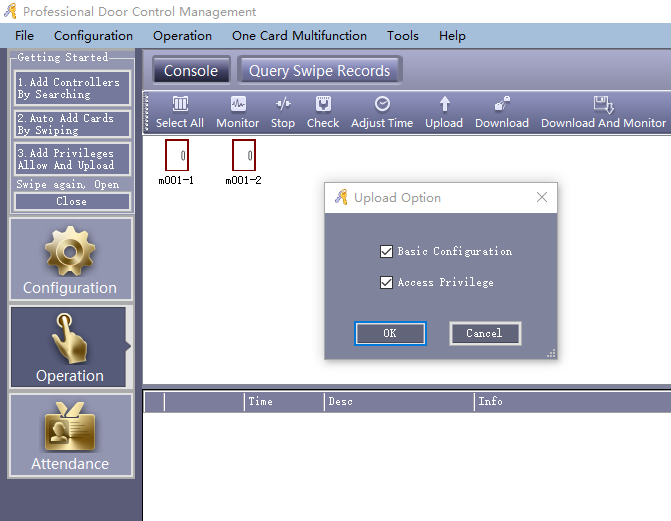
Click check to see if the set up is successfully or not
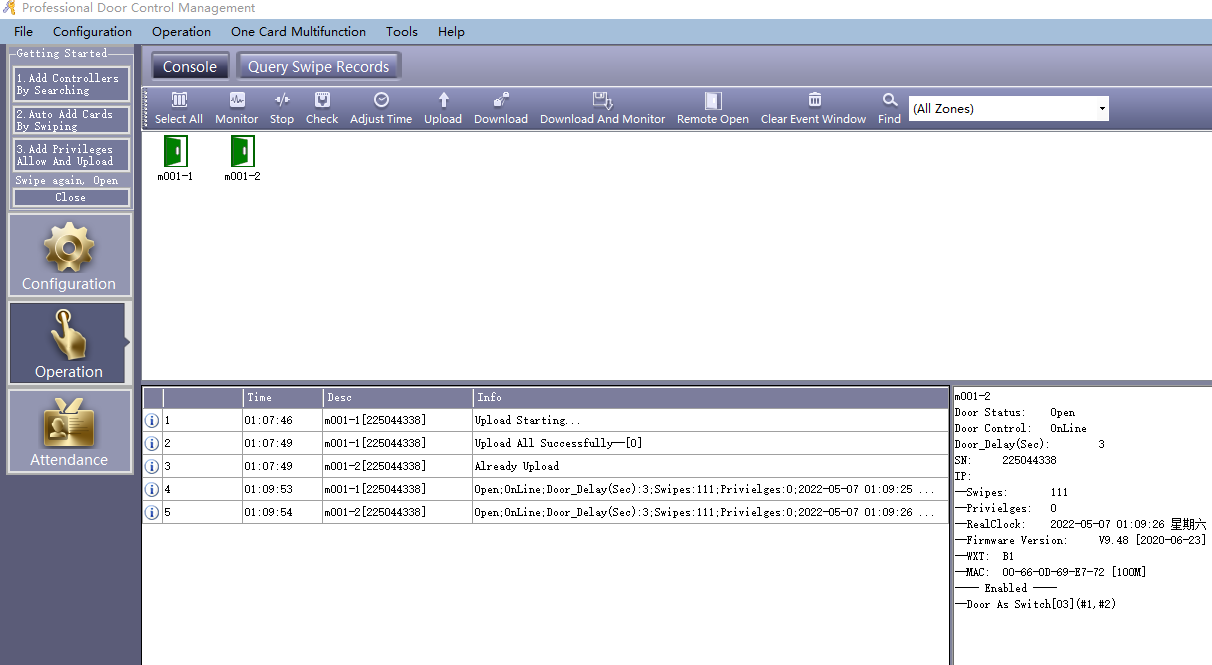
Please note: The wrong setting of this function will cause abnormal use, please enable it with caution. We don't recommend using it unless you absolutely need it.
Contact: Tim Wu
Phone: +86 15813805304(whatSapp)
Tel: +86-15813805304
Email: infors@sintronictech.com
Add: No.3368,Pengrunda Commercial Plaza 32101,Rd Houhaibing,Haizhu District,Yuehai Street,NanShan Area,Shenzhen City,China