The following is an example to illustrate the use of the time period function: a company works 5 days a week and has 2 days off, and the working time is 9:00~17:00 every day. No permission to open the door during breaks.
1.Turn on the time period function
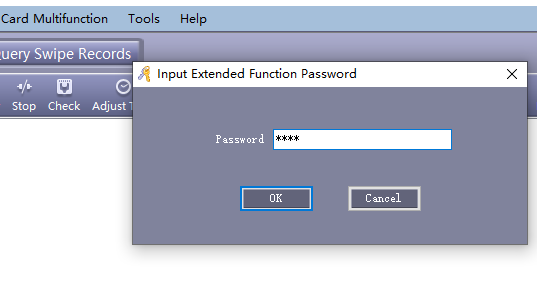
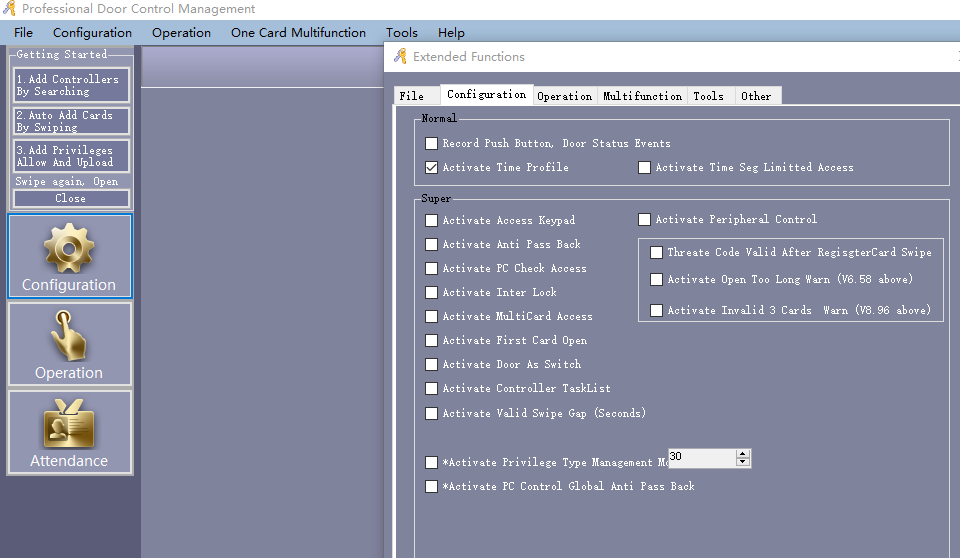
2.Add time period
Click configuration-time profile-new add
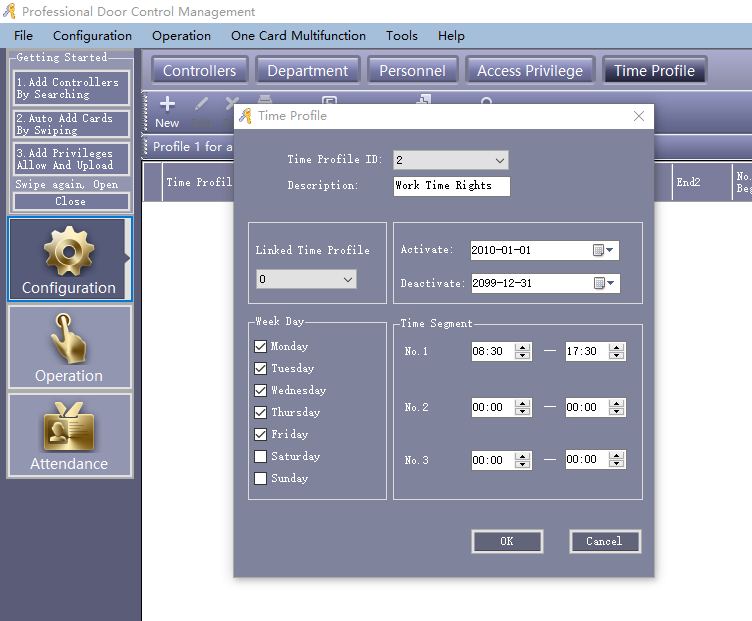
3.Authorize the user
Click left side configuration-access privilege-change privileges-finally click allow and upload
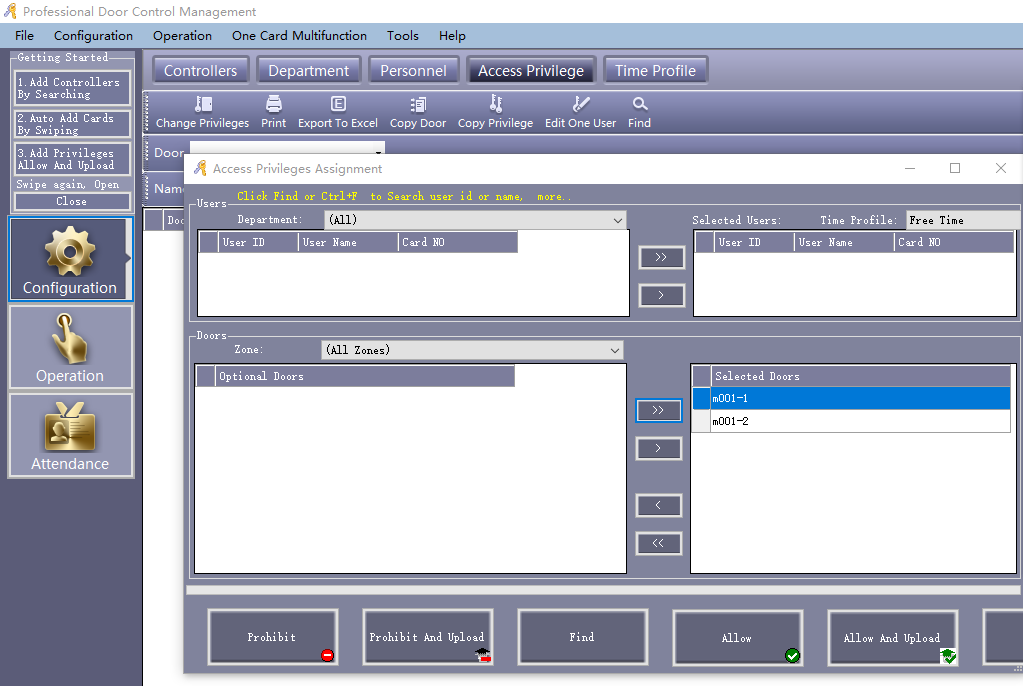 4.console upload settings
4.console upload settings
Click operatio-console-select door -upload
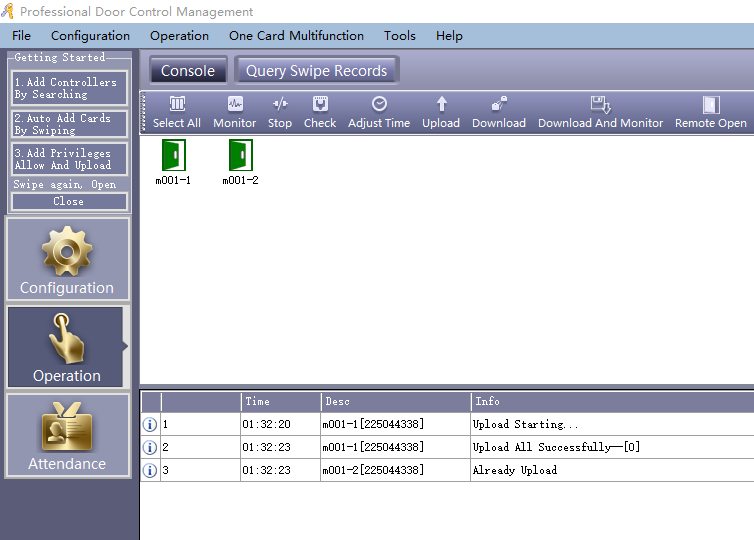
Contact: Tim Wu
Phone: +86 15813805304(whatSapp)
Tel: +86-15813805304
Email: infors@sintronictech.com
Add: No.3368,Pengrunda Commercial Plaza 32101,Rd Houhaibing,Haizhu District,Yuehai Street,NanShan Area,Shenzhen City,China